Last Updated on
ProjectWise workflows allow a document to proceed through the it’s life cycle permitting specialty groups and their users to edit it, only read it or specifically deny access to it. This environment is automated by changing the state of the document. Each workflow has as little as two states, or an indefinite number of states. Workflows can be concentrated on one specialty group, or branch between several groups.
Each specialty group will have their own set of states assigned to their folders.
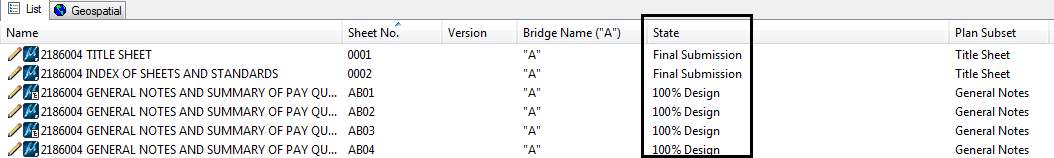
To manage and change the states, right-click on the document and select Change State. The state options that are available are displayed in a fly out. Depending on the location of the document in which the user is attempting to change the state; the options may be different. However, generally, the options to Approve and Reject, or Next and Previous are available.
Refer to the Specialty Group’s Informational page or the Specialty Group’s Workflow Information page. A list of workflows are below. Click the workflow name to be directed to further information.
[table “9” not found /]

