Last Updated on
The security tab displays group security settings for the document. If there is a Workflow and State assigned to the document, it will also show it here.
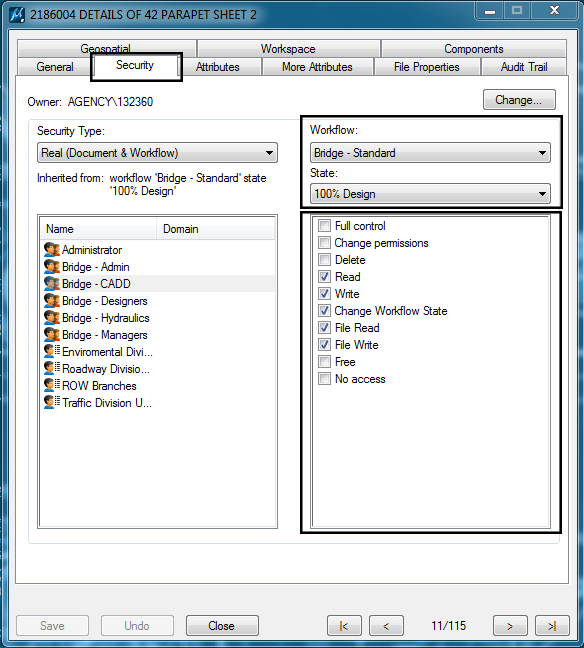
In order to have access (read only or read/write) to a document, permissions must first be granted at the folder level. See the chapter Working with Folders in ProjectWise for details on folder permissions. If you are the owner of a document, you will be able to change the permissions to the document. Otherwise, permissions will be set by the Data Administrators.

