Last Updated on
In order to determine if there are any versions of a document already stored in a ProjectWise folder that is being viewed, the option to view versions must be turned on.
- From the ProjectWise menu bar, select Tools > Options. This displays the Properties dialog box.
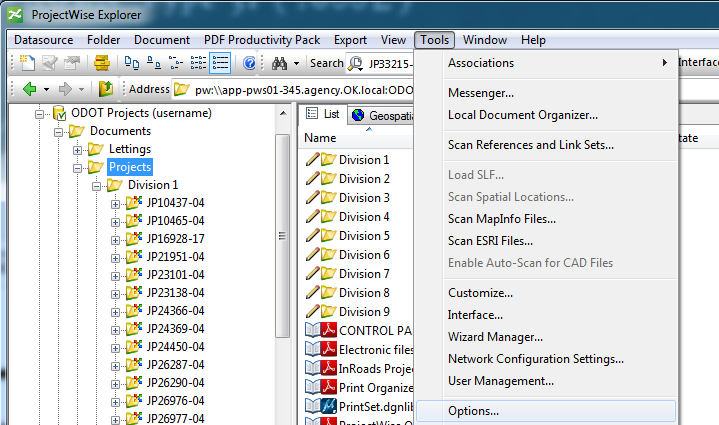
- In the Properties dialog box, click the Settings tab.
- In the Settings tab, expand the Document List.
- Toggle on Show all versions, then click OK. This displays the versions and dismisses the Properties dialog box.

