Last Updated on
The General tab displays three sections of information about system attributes on the document. At the bottom of the dialog box, arrow keys allow the user to scroll through all the files in the existing folder.
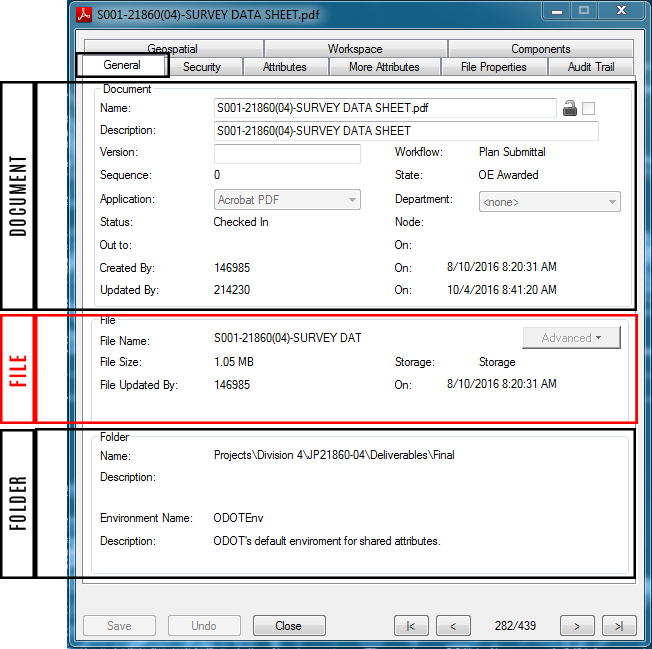
Note: Changing the application will cause the document to be opened using the new application.
Document Section
The Document Name is a place holder in the ProjectWise Database. This is the name the SQL server will use and the name that will be seen in ProjectWise Explorer.
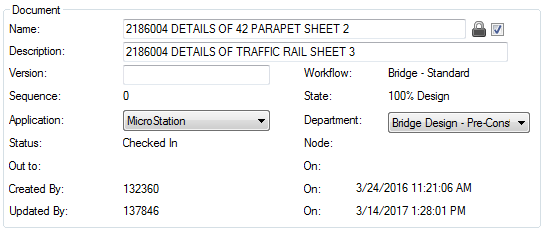
- Name: Sets the display name of the document.
- Description: Available for a short (127 characters or less) description of the document.
- Version: Displays the version assigned to the selected document.
- Sequence: Displays the number of versions and where it falls in sequence to all other versions.
- Application: Can be used to set the application to be associated with the document.
- Workflow: If Workflows & States are being used on the document, the name of the workflow will be shown.
- State: If Workflow & States are being used on the document, the name State of the document will be shown.
- Department: Shows which ODOT Specialty Group is associated with the current document.
- Status: Displays the current status of the document (Checked In, Checked Out, Exported, etc.).
- Node: Displays the computer name in which the document has been checked out to.
- Out to: Displays the name of the user who has checked out the document.
- On: Displays the time the document’s status was changed.
- Created By: Displays the name of the user who created the document.
- Updated By: Displays the name of the user who last modified the document.
File Section
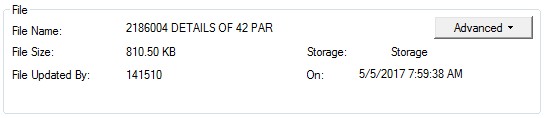
- File Name: The File Name is the name attached to the ProjectWise document when it is checked out of ProjectWise. When a document is checked out of ProjectWise, a file is created on the local computer and the file name is then assigned to the document.
- File Size: Displays the disk space size of the file.
- File Updated By: Displays the user name that last modified the file.
- Storage: Displays the documents folder storage area.
- On: Displays the time the document’s status was changed.
Folder Section
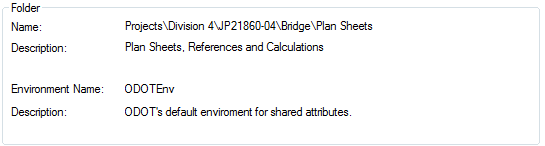
- Name: Displays the folder name where the document is stored.
- Description: Displays a short description of the folder.
- Environment Name: Displays the environment name applied to the folder. This environment determines which attributes are available.
- Description: Displays a short description of the environment if one exists.

