Last Updated on
Global Searches have been created so the user can see a listing of projects located by County in a specific Division. These can be found at the bottom of the datasource listing under Saved Searches. Expand the Saved Searches folder and Global folder to see the list of Divisions. Expand the Divison folder to see a list of counties for that division. Click on the county. A listing of Active ODOT projects in ProjectWise will show up in the Document List pane in ProjectWise Explorer.
In the example below, Division 1 > Adair has been selected.
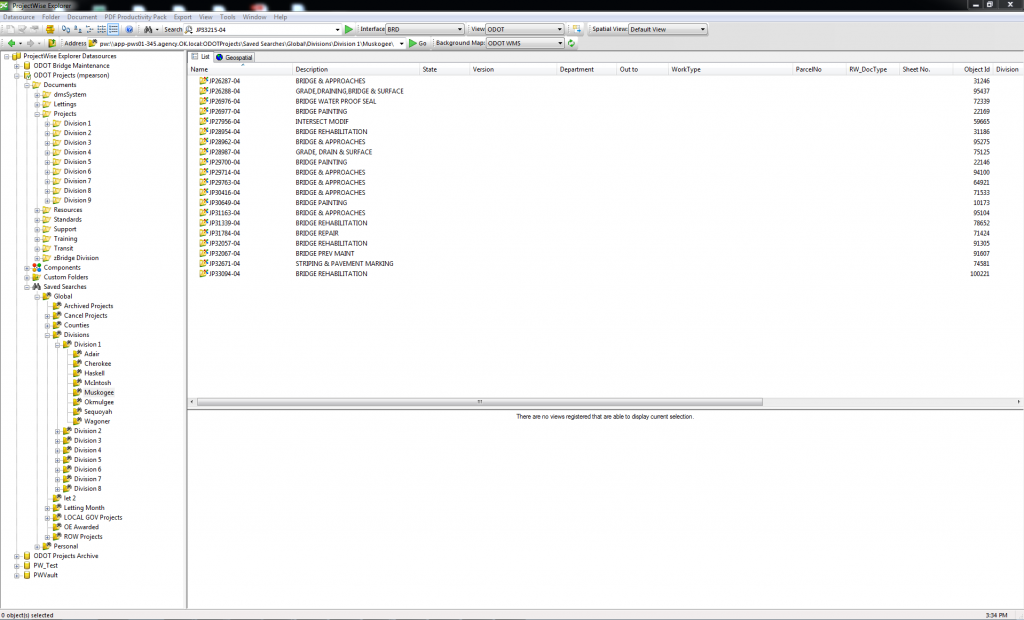
More can be read on ProjectWise searching under the Searching for Documents section of this online guide. (coming soon)

