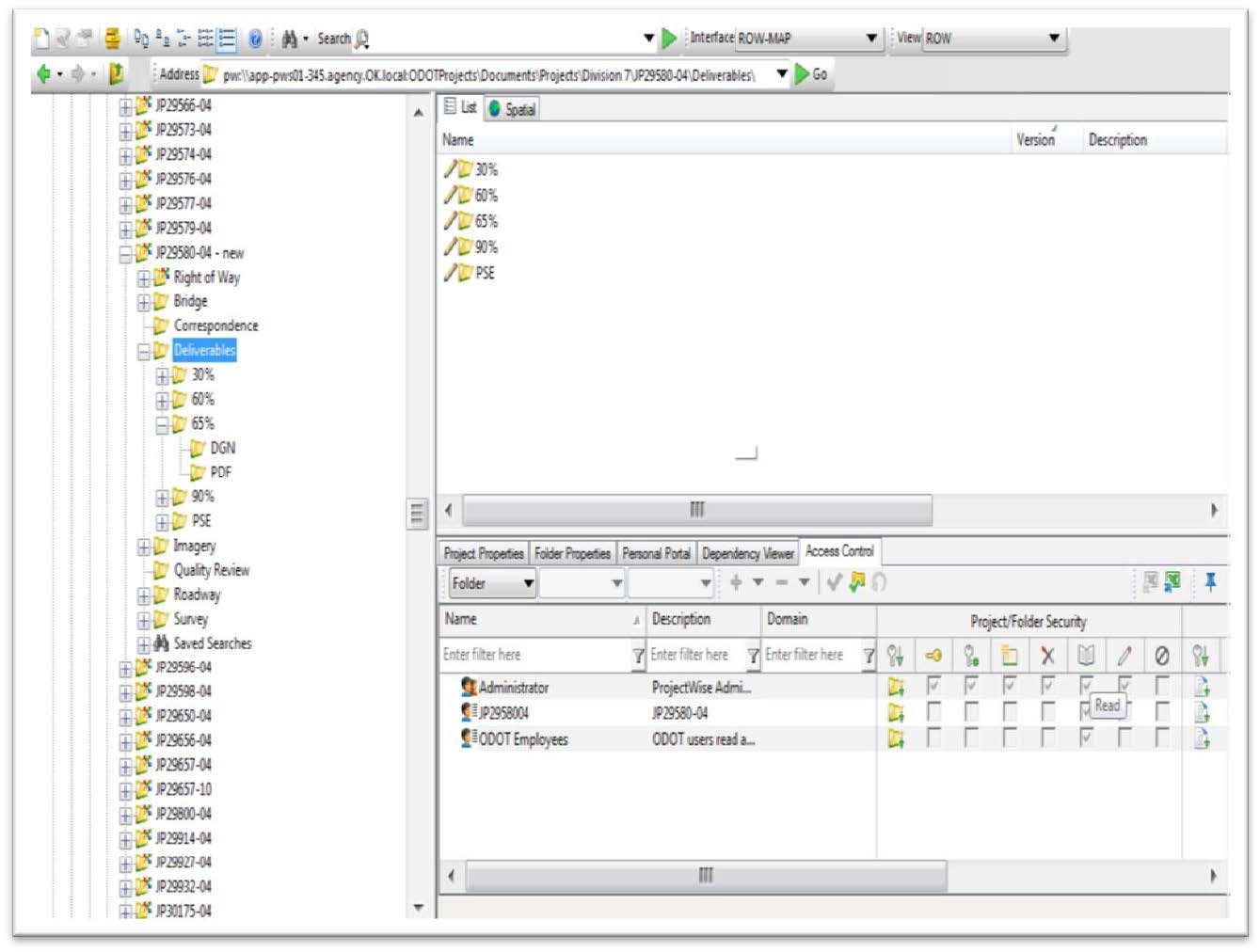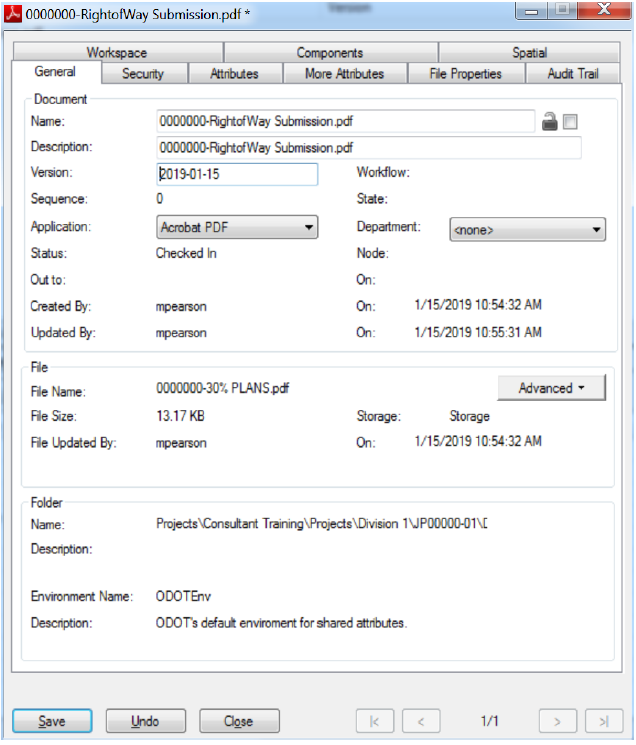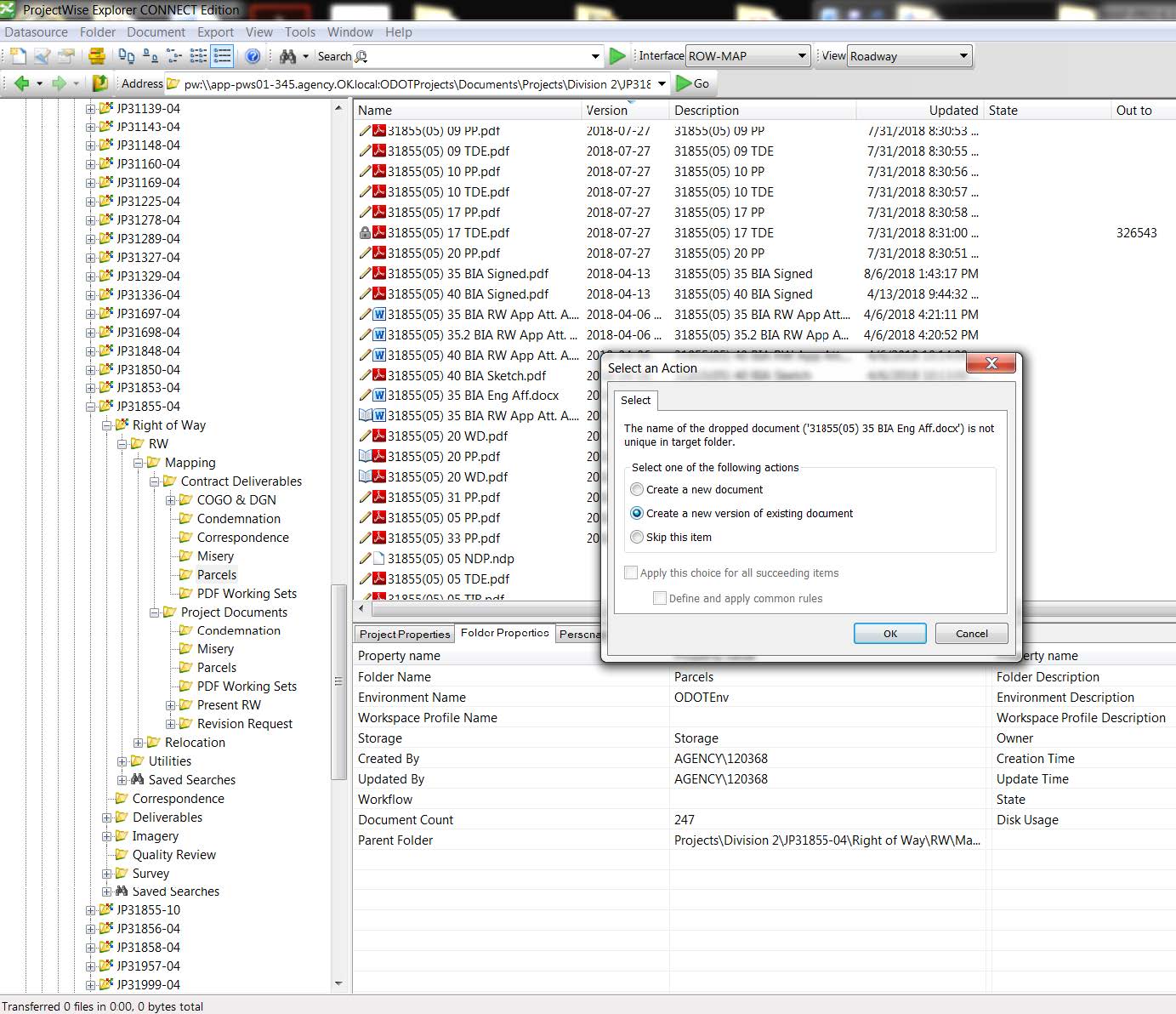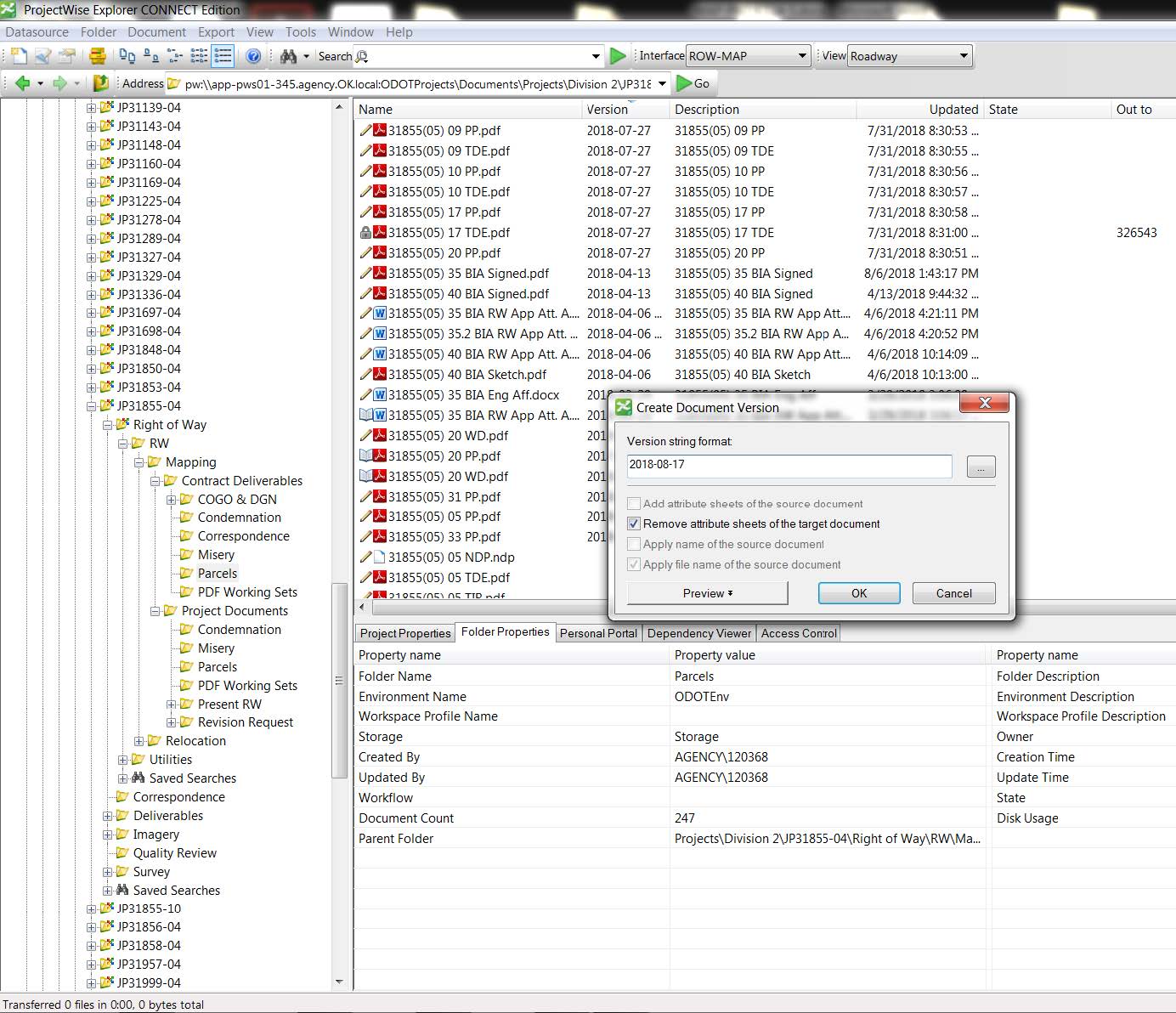Last Updated on
Updated: January 22nd, 2019
Right-of-Way Plan Submission
- The In-House designer or provider shall submit documents to the 65% folder located in the Deliverables folder of the corresponding assigned J/P folder in ProjectWise (See Figure 1).
- DGN documents shall be submitted to the folder labeled DGN and a single set PDF document shall be submitted to the folder labeled PDF. PDF documents need the original submission date for the version name. Use the following format: YYYY-MM-DD (See Figure 1B). DGN files do not need a version date.
- Right-of-Way & Utilities Division shall receive formal notice from the Engineering Manager of Project Submission by email or memo to the Mapping Branch Manager and Supervisor, Project Management Branch Manager, and Supervisor, Utilities Branch Manager and Supervisor also the Chief and Assistant Chief of Right-of-Way & Utilities Division.
Note: If ProjectWise is down (2) CD’s will be provided and ProjectWise will be updated by the submitter once it’s made available.
Revised Plan Submission
- Submit all revised files and documents to the 65% folder of the corresponding project.
- All DGN documents shall be submitted to the folder labeled DGN, all PDF documents shall be submitted to the folder labeled PDF.
- Revision submissions shall be completed by creating a new version of all revised files and documents. The steps for uploading and versioning are listed below.
Note: To avoid duplication and error, the document name MUST remain the same as the original submitted document. When revising the project PDF, the document shall contain the latest version of the entire set of plans.
- Select all revised documents(s) stored on your local drive > drag and drop selected document(s) to the corresponding folder in ProjectWise. The entire PDF construction set shall be versioned not just the individual revised sheets.
- “Select an Action” window will appear (See Figure 2A) > Select Create a new version of exiting document > click OK.
- “Create Document Version” window will appear (See Figure 2B) > Name the version with the current date (ex. 2018-08-17)/
- Repeat for all other revised document(s) to be uploaded.
- Right-of-Way & Utilities Division shall receive formal notice from the Engineering Manager of revision submission by email or memo containing a submission letter with a revision summary to the Mapping Branch Manager and Supervisor, Project Management Branch Manager and Supervisor also the Utilities Branch Manager and Supervisor.
Only department requested revisions or design and consultant initiated changes that result in revised proposed right-of-way, structures, drives etc. shall be cause for a revision submission.