Last Updated on
Once attributes have been applied to a document, those attributes can be copied to multiple documents within a project.
- Right-click on the document with the attributes to be copied.
- Navigate down to Attributes > Copy Attributes
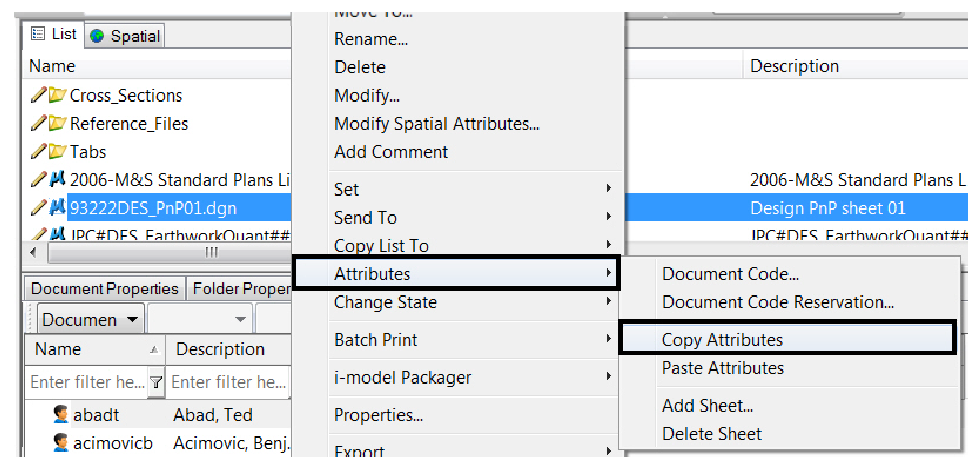
- Next select the files to which the attribute swill be assigned.
- Right-click on the selection set and navigate to Attributes > Paste Attributes.
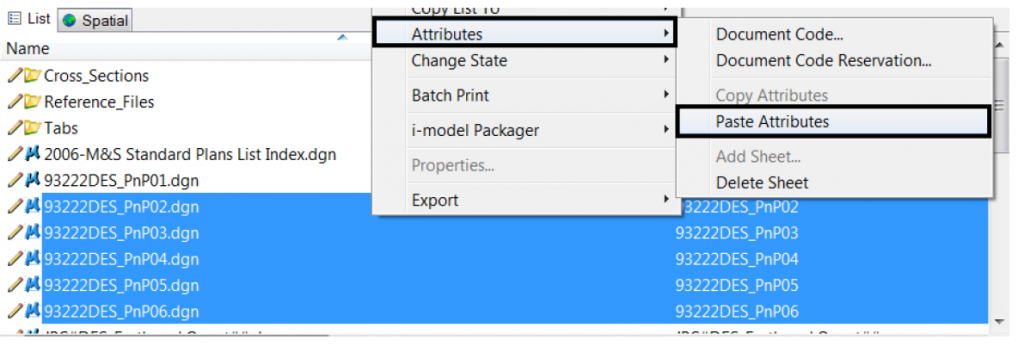
A dialog box will appear asking Do you want to override existing attributes?
- Select Yes to All to assign the attributes to the documents.

