Last Updated on
In order to use title block integration, a special titleblock with Microstation tags linked to ProjectWise must be used. These title blocks are located in the cell library of Specialty Groups.
Note: Currently, only the Bridge and Traffic Specialty Groups are using Titleblock Integration.
- When inside of a Microstation drawing, open the cell library.
- Scroll until you find “Standard Drawing Sheet” with the Description of “ProjectWise Tags”
- Double-click the cell to place it into the drawing.
The Drawing Sheet Cell is scaled at 1:1.
- change the active scale to an engineering scale such as 10, 20 30, 50, 100
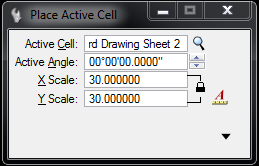
- Data point click into the Microstation Drawing. The border is placed into the drawing with default text located in the Titleblock and a preliminary water mark around the edge of the drawing.
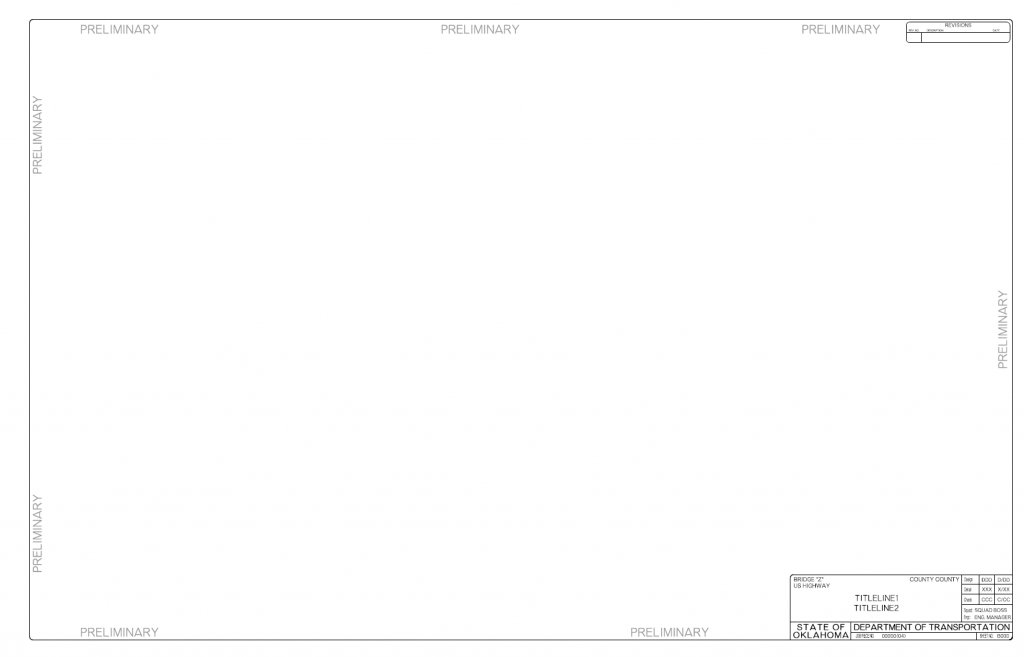
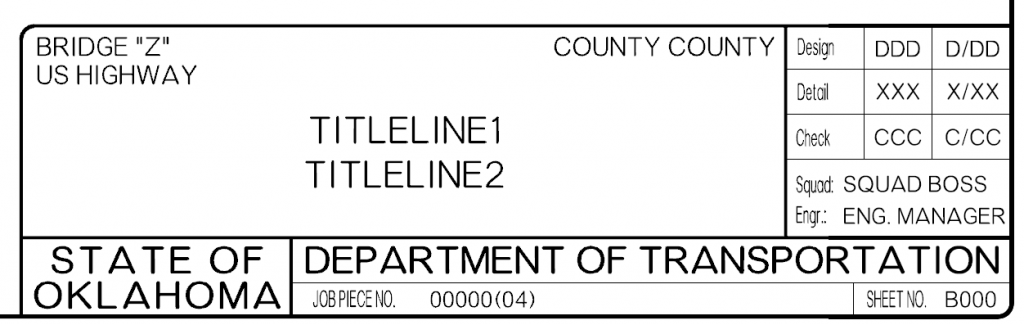
- At the top of microstation and under the “ProjectWise”.. tool panel, select Titleblock > Modify Titleblock. This will open the attributes tab of the properties for the microstation file that is currently open. Locate the specific attributes such as sheet name and sheet number. Modify those values and click save.
![]()
Note: The included watermark attribute on the sheet is modified by changing the workflow state of the document.
Downloading/Uploading Titleblock information
There are instances where the user may have copied attributes onto a microstation file and needs to download titleblock information.
Downloading:
- At the top of microstation and under the “ProjectWise”.. tool panel, select Titleblock > Download to Titleblock. The information contained in the attributes fields will be downloaded and placed into the titleblock.
Uploading:
If the user makes a change to the tags and needs to upload this information back to projectwise, the user should:
- At the top of microstation and under the “ProjectWise”.. tool panel, select Titleblock > Upload to PW Server
Important! The tags can not be modified by using the modify text command in microstation. These changes will not be saved upon opening the document again. To manually modify tags in microstation file
- Using the selector tool, double click on the tag you wish to modify.
- The modify tags dialog box is displayed. Modify the tag and click OK.
- The text is modified. You must upload these changes to ProjectWise server before the changes are saved.

