Last Updated on
All ODOT Projects will reside within ProjectWise in the appropriate folder structure.
New projects are set up in ProjectWise by the ProjectWise Administrator once the project has been entered into Oracle. This will ensure that the storage location, initial access privileges, and folder structure follow current ODOT standards.
Once the project has been created in Oracle, the Project Manager / Engineering Manager needs to request a ProjectWise project folder be created through the intranet form.
http://intranet.okladot.state.ok.us/projectwise/newproject.html
Each ODOT project will be created by the ProjectWise Administrator upon receiving the request through the intranet form. The project is created using a folder template containing all appropriate sub folders and files. The appropriate security assignments will also be added to the project. This workflow guarantees a documented request. No email request for project creation will be accepted.
Once the project has been added to ProjectWise, the Project Manager / Engineering Manager will be notified. The Project Manger is responsible for checking the project set-up in ProjectWise to ensure it is correct. The Project Manager / Engineering Manager muse contact the ProjectWise Administrator if there any issues.
The following diagram is the ODOT project creation workflow.
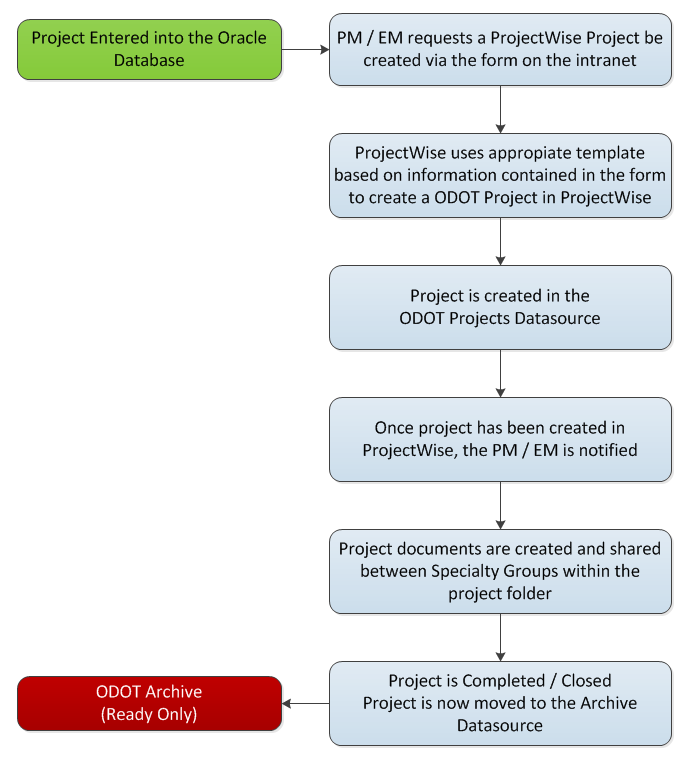
Note: Request for changes to the initial folder structure or access privileges for ODOT users should go through the ProjectWise Local Data Administrator assigned to each ODOT Pre-Construction Branch. All access for Consultants should be requested by the Project Manager / Engineering Manager.

