Last Updated on
ProjectWise Messenger is a tool that allows ProjectWise users to communicate with each other from within the ProjectWise environment. Use the following steps to access ProjectWise Messenger.
- From the ProjectWise menu bar, click on Tools > Messenger… to access Messenger.
When a message is received from Messenger, the following notification box will appear.
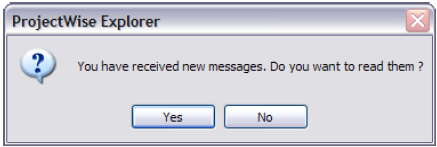
- Click Yes to read the new message.
ProjectWise Messenger is similar to Microsoft Outlook in appearance and function. On the left are the message folders, on the right are the list of messages and the message preview.
Two basic types of message folders are available, Global folders and Private folders. Messages in the global folders can be viewed by any ProjectWise user. The messages in a private folder can only be viewed by the folder’s owner.

Messages in ProjectWise cannot be sent or forwarded to other e-mail systems such as Gmail or Microsoft Outlook.

