Last Updated on
ProjectWise uses Document and Folder properties enabling tracking and security on each file and folder. Folder security settings are used to control access to the files within the folder. Properties include information on who created the document/folder, who last updated the document along with comments on what was completed.
There are many properties associated with a folder in ProjectWise. When a folder is selected, many of these properties (such as the folder name, owner, and usage of disk space) are shown in the lower right pane of the ProjectWise Explorer window as illustrated below.
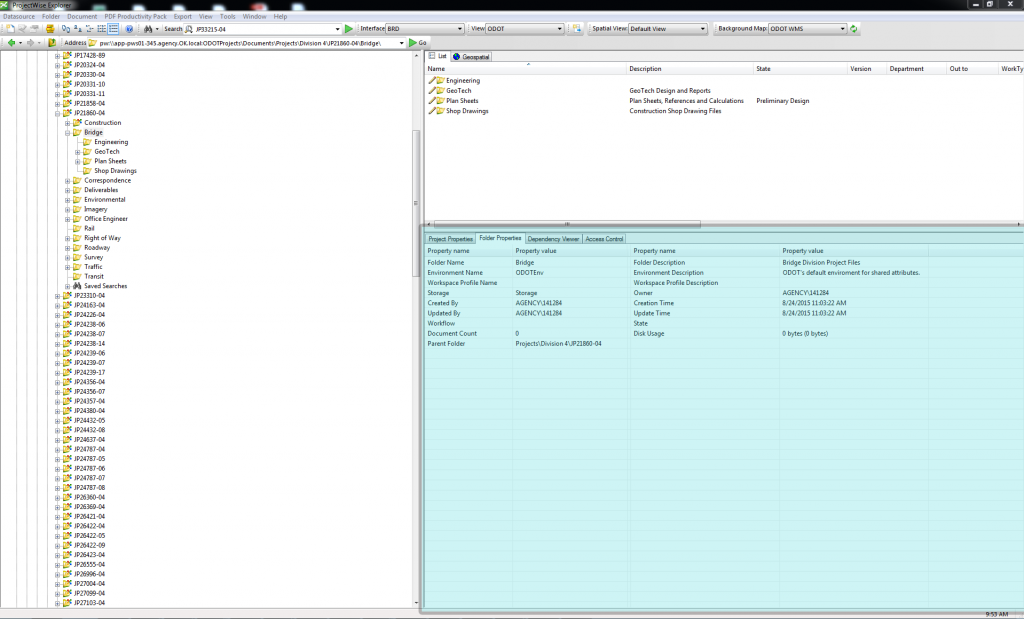
To access additional folder properties, right-clicking on a folder and select Properties … or right-click on the folder and press the space bar. The Folder Properties dialog box will be displayed and is similar to the files properties menu.
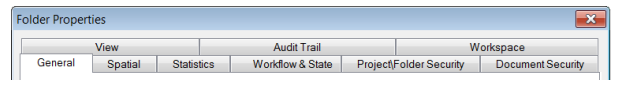
- General – contains basic folder properties
- Spatial – ODOT is currently working on creating spatial data to be used in ProjectWise. This data will include an aerial background map and coordinate system for the project.
- Statistics – contains information about the folder including who created the folder, when the folder was created, and the number of documents in it.
- Workflow & State – ODOT is currently working on the development of standards for Workflows\States. As the development of these items is completed and implemented, description for and standard usage of these items will be included.
- Project/Folder Security – security options that have been set for the folder showing users, groups, and user list that have access to the folder.
- Document Security – document security settings that are applied to the documents within the folder.
- View – shows personal and global view settings to the folder. See Custom Views to learn how to create a custom project view.
- Audit Trail – shows audit information
- Workspace – this tab shows whether a unmanaged workspace profile has been assigned to the folder or a managed workspace. Managed Workspaces are used to assign ODOT CAD standards. ODOT ProjectWise Administrators are currently setting up Managed Workspaces for different specialty groups.

