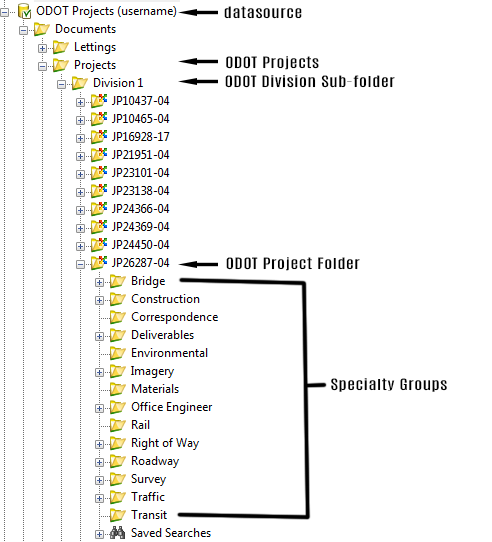Last Updated on
Each ODOT datasource contains a Documents folder. This is where all project data is stored. The Documents folder within in the ODOT Projects datasource is organized into a projects sub-folder. The Projects sub-folder is organized into ODOT Field Divisions sub-folders. Projects are organized into the Field Division sub-folder they belong. Inside each project folder, there are several specialty group folders as shown below.
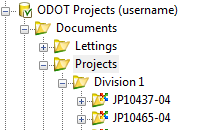
The project folder is divided into sub-folders for each Specialty Group. Organizing the project by Specialty Groups allows for more control over permissions to access the sub-folders and documents. The project folder structure is set by the ProjectWise administrator to this level and cannot be modified.
The sub-folders for each Specialty Group are used to store different types of information, such as drawings, design calculations, correspondence, photos, etc. The following is an example of the project folder structure showing how subfolders have been created for each Specialty Group. The basic folder structure under each Specialty Group varies slightly and additional folders may be added at the project manager’s discretion. More information on each specialty group’s folder structure can be found in the Specialty Groups- Folder Structure section.