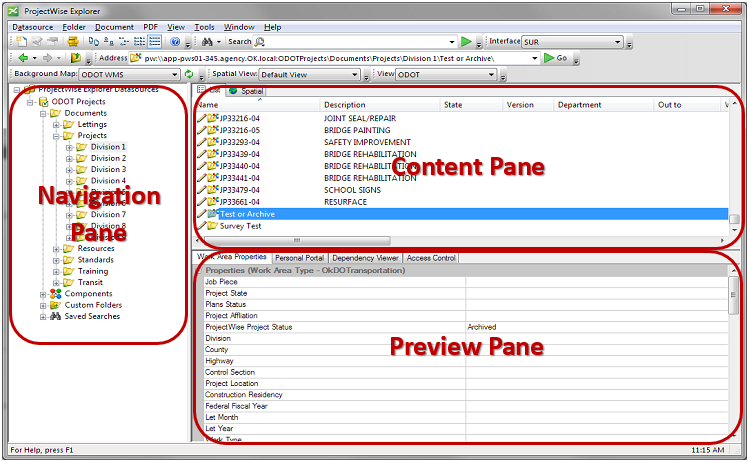Last Updated on
Navigation Pane appears on the left side of the ProjectWise window and is how you switch between the different areas of ProjectWise, such as the Work Areas/Folders. In addition, when you are working within a Content Pane, the Navigation Pane displays the active folders within that view.
Content Pane is the most basic layout tile. Conceptually, it is the active content being control in executing know applications to the Work Areas/Folders or Documents.
Preview Pane will display the signaler attributes on the select Work Area/Folder or Document. The default options will display the Work Area/Folder Properties and Access Control tabs. This is not limited to having additional tabs available, pertaining to the criteria’s on the Work Areas/Folders and Documents.