Last Updated on
ProjectWise copies documents locally to to the computer, this includes Microstation reference files and raster images. It is good practice to clean up these local copies on a regular basis. The local document organizer can be used to purge/delete the local copies.
Before purging documents, be sure you check in all files to ProjectWise you are currently working on.
1. From Tools pulldown in ProjectWise Explorer, select Local Document Organizer or select the icon.
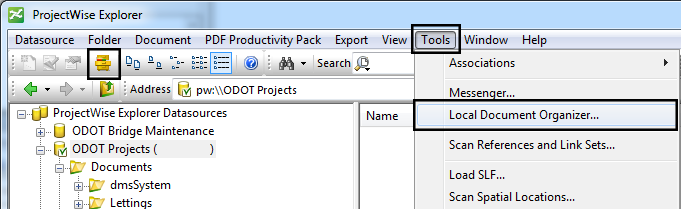
2. Select the copies icon from the Local Document Organizer dialog box.
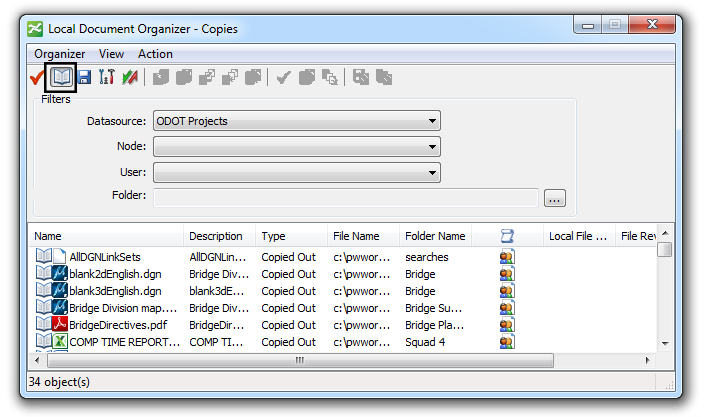
3. Select all the documents.
4. Right-click over the selection set and select Purge Copy. This will delete the document copies from the local computer.

