Last Updated on
ODOT is in the process of federating user accounts with Bentley.
INTERNAL USERS:
Users who login to ProjectWise by double-clicking “ODOT Projects” will need to instead, right-click the “ODOT Projects” datasource and select “Login as”, change the “Authentication” dropdown to “Bentley IMS”, and select “Log in”. Once the account is federated, the user will be able to double click “ODOT Projects” and login as before.
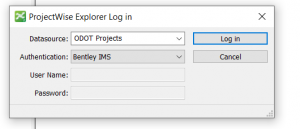
EXTERNAL USERS:
External users are encouraged to become Federated with Bentley to ensure the security of using ODOT’s ProjectWise Environment.
INFORMATION ON BENTLEY CONNECTION CLIENT
Signing into the CONNECTION Client is a prerequisite to participate in CONNECT capabilities provided through your Bentley desktop applications (CONNECT Edition). The connection client licenses software, provides software updates (OMES must install) and connects you to ProjectWise Share.
INFORMATION ON FEDERATION
Federated identity provides a simpler, more secure sign-in experience for ODOT users/Service Providers and less account maintenance for administrators. Benefits of implementing federated identity for ODOT include:
- Improve end-user experience by eliminating the need to remember a separate set of sign-in credentials.
- Enhance security and lower risk. When a user leaves your organization and is removed from user management, they will no longer be able to sign in to ODOT Bentley products and services.
- Reduce administrative overhead for the creation, updating, and deprovisioning of users.
- Gain full control over the password policy, including use of multi-factor authentication, for Bentley products as user authentication is managed by your IdP.
- Automate IMS profile creation with Bentley’s IMS support of just-in-time provisioning of new users.

